
Sepsis Alliance Summit FAQs
Are CE credits offered?
Yes! Continuing nursing education credits will be available, as will post-event access to resources, ideas, and innovations to improve sepsis care.
Sepsis Alliance is a Provider approved by the California Board of Registered Nursing, Provider Number CEP17068. Sepsis Alliance Summit sessions are offered for up to 9.0 hours.
Other healthcare professionals will be able to receive a certificate of participation for up to 7.5 contact hours.
How do I watch a session and get to the Q&A section in a session?
To access the session Q&A, follow these steps:
- Click on the Agenda tab
- Click on the session you wish to attend to expand it
- Click ‘Watch Session’
- Under Course Contents, click ‘View Session’ (Or ‘Join Session Waiting Room’ if you’re logged in early)
- You will see the Q&A section in the bottom right-hand corner of the session screen.
You are welcome to submit your questions before or during the session. The Q&A box will remain live and easy to access during the session.
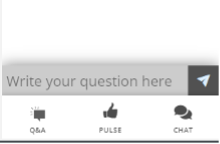
Follow up question:
What if I don't think of my questions until after the session but I still want to ask the speaker?
Please email your question to institute@sepsis.org along with the session name. We will send the question to the speaker. We do not guarantee that they will answer you, but many speakers will try to get back to you when their schedule allows.
I missed a session. Can I watch it later?
Yes, the sessions will be accessible through Sepsis Alliance Institute within a couple weeks of the live presentation.
Follow up question: Can I still get my continuing education credits for participating later?
Yes, you will still be able to earn continuing education credits for participation in the enduring course. You can earn a certificate for individual sessions or for the entire conference.
How do I log in?
You can access the event login here.
Use the same email address with which you registered and the password you created. Once you are logged in, click here to access the conference page.
Follow Up Question:
What do I do if I forgot my password?
Reset your password by clicking the “Reset Password” hyperlink on the login page. An email from mail@sepsis.org will be sent to the email address with which you registered for the event. Be sure to check spam/ junk folders as the support emails can often filter into places other than your inbox. You may also need to add mail@sepsis.org as a trusted contact. Please email institute@sepsis.org if you still cannot set your password.
| Access Date | Quiz Result | Score | Actions |
|---|
